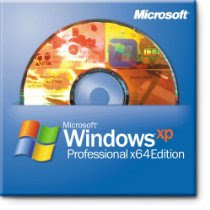
|
This is 64-bit Microsoft Windows XP service pack 2 OEM edition.
The contents of the torrents are the splitted files from a bulk file.
They can be opened by WINRAR or WINZIP 11 to extract an ISO CD image.
It is a bootable CD image which can be burnt on to a CD using any burning software in market.(Alcohol 120%, NERO, etc...)
To view the contents of the CD image you can mount the CD on to a virtual drive using softwares like Daemon tools, Alcohol 120%, Ultra ISO, Power ISO, etc...
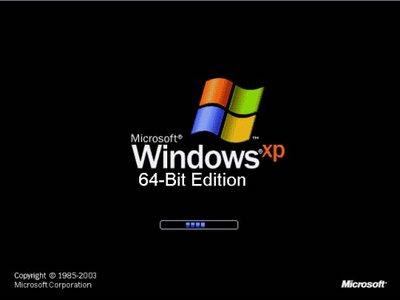
====================================================
Installations Instructions
====================================================
You require 256MB RAM, 1.5 GB of free space on your hard disk, CD/DVD ROM.
First burn the image on to a CD.
Start the PC on to which you want to install WIN XP
Insert the disc in to CD/DVD ROM and boot your PC using the disc and the setup starts.
You will be guided through the setup here after.
Important Instructions
1. INSTALL Windows XP PRO x64 Edition (use this serial: FM634-HJ3QK-6QVTY-RJY4R-XCR9J)
2. SHUT DOWN AFTER IT IS INSTALLED
3. BOOT INTO (SAFE MODE) @ STARTUP HIT (F8) ON YOUR KEYBOARD
4. ONCE IN (SAFE MODE) OPEN THIS FOLDER [Crack Folder]
5. CLICK ON (winXPProx64.bat) TO RUN THE ACTIVATOR
6. A BOX WILL POP UP IN FRONT OF THE (COMMAND PROMPT WINDOW)
7. THE BOX WILL SAY (you can not activate Windows in [SAFE MODE])
8. JUST CLICK ON THE (OK)
9. THE ACTIVATOR > (winXPProx64.bat) WILL THEN FINISH
10. ONCE THE ACTIVATOR FINISHES ENTER YES TO (EXIT THIS BATCH PROCESS)
11. SHUT DOWN AND RE-START
12. YOU NOW HAVE A FULL VERSION OF Windows XP PRO x64 Edition > (REGISTERED & ACTIVATED)
|

password: www.tejaswi-solutions.blogspot.com (If Required)
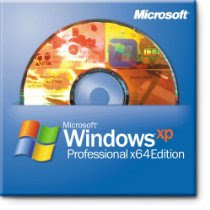

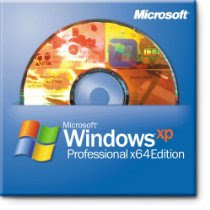

0 comments