
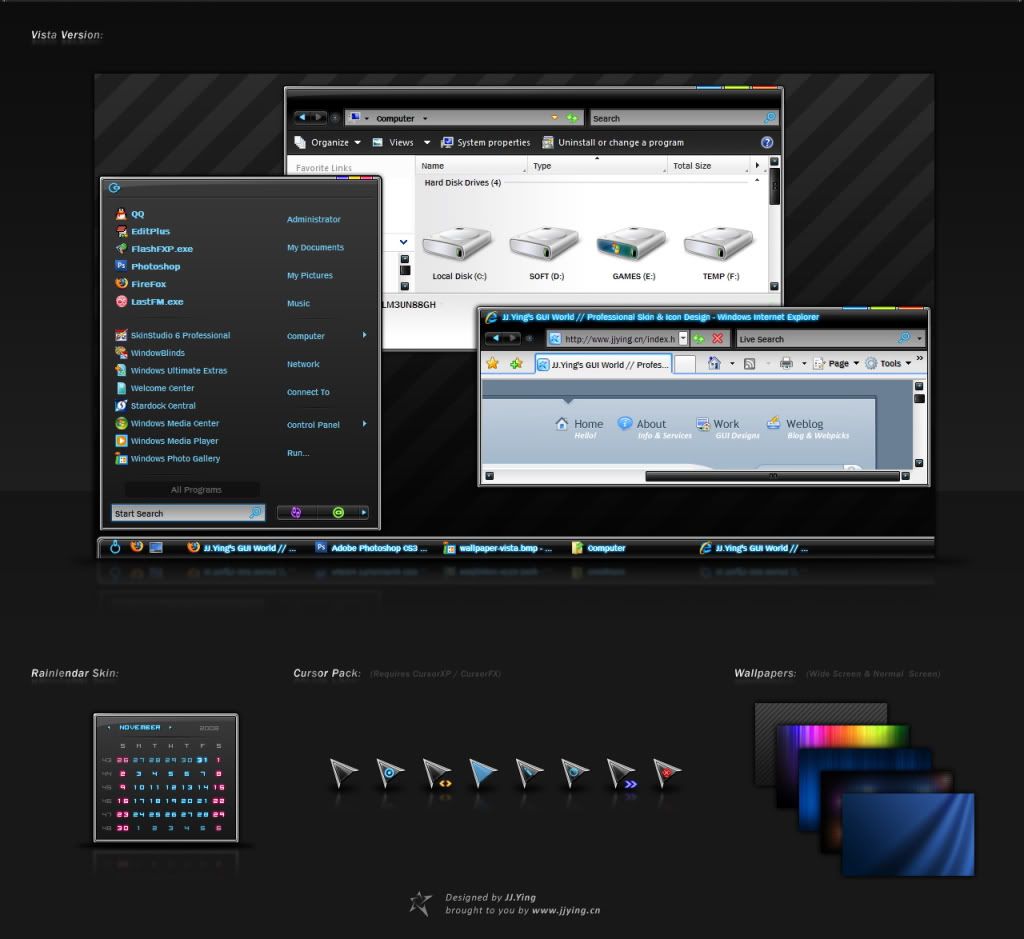
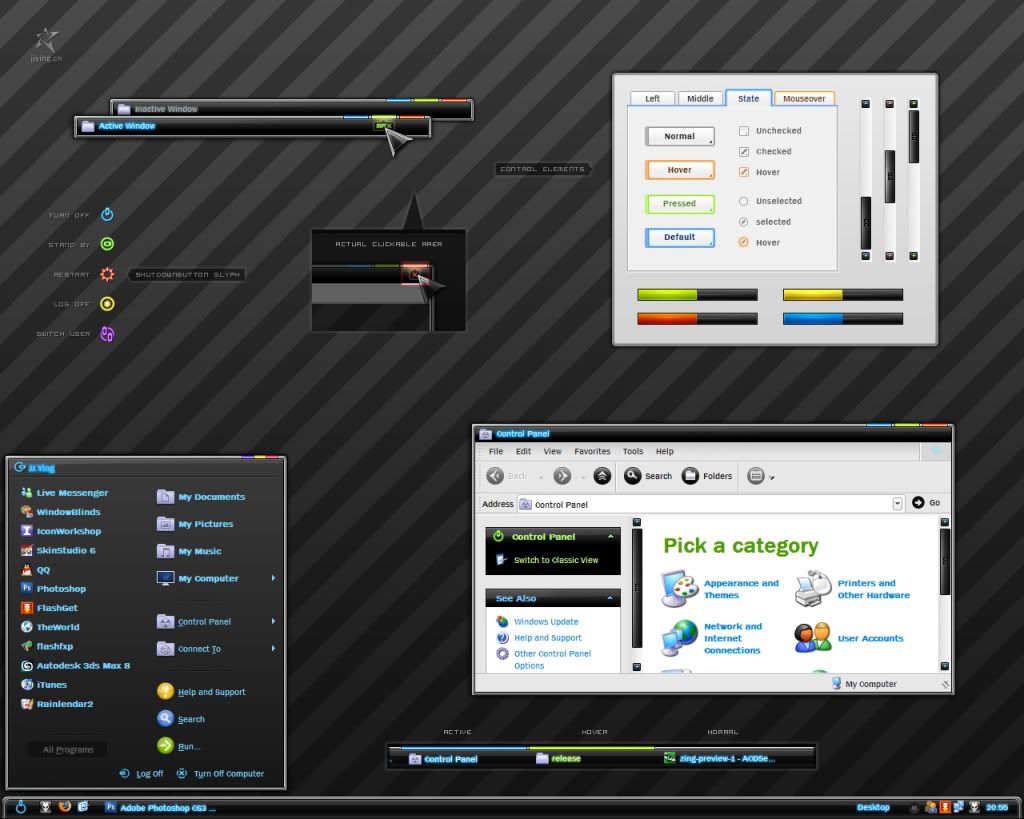
Features:
* Wallpaper Pack (5 wallpapers including Wide and Normal Screen versions)
* Full Animated Cursor Pack (Requires CusorXP or CursorFX.
* WindowBlinds Theme (3 sub-styles: XP, Vista and Compact Start Panel)
* Rainlendar Skin
Installation:
* Download and install WindowBlinds 6 or higher version
* Double click the skin file (Zing.wba) to install
* Apply the skin thru WindowBlinds config panel or just click on the bubble after the skin is successfully installed in your system
* If you prefer Compact Start Panel, you can change the sub-style in WindowBlinds Configuration window
* After you install the wba, a zip file called"Zing_Suite.zip" will be automatically put under "C:\Documents and Settings\All Users\Documents\Stardock\WindowBlinds\Zing\". (for Vista, it's "C:\Users\Public\Documents\Stardock\WindowBlinds\Zing\"
 Extra skins, Cursors and Wallpapers are all in this zip file
Extra skins, Cursors and Wallpapers are all in this zip file*This is the first time i am uploading a torrent in my life...
 please comment if you like it.
please comment if you like it.Enjoy

Click Below image to Download
 Zing! Best Premium Theme Suite for WindowBlinds
Zing! Best Premium Theme Suite for WindowBlinds
0 comments