1.Double click on the single file you find after downloading.Then you will have the pop up window, where u will see the window just like the below one.
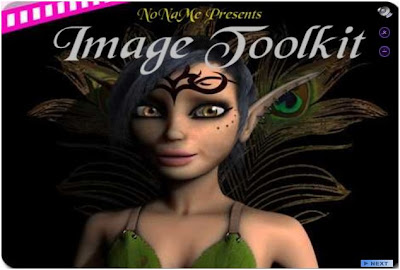 Click Next
Click NextThen you will have the bottom image like this. Where clicking on the buttons, which were having the software names on them respectively, installs the softwares you desired to install. Next for each and every software button below you can see "lock" sysmbol which gives the respective serial of the software u desire to. Thus you can install the software you want guys.
 Next What are Imaging toolkit softwares present above ?
Next What are Imaging toolkit softwares present above ?# 1 Batch Picture Resizer v2.4 2b
# 2 Batch Watermark Creator v6.4.2
# 3 Binarization Image Processor v1.24
# 4 BMP Picture Maker v1.1
# 5 Eximious Soft Cool Image v3.30
# 6 Falco Image Studio 2.0 2b
# 7 Picture Resize Genius v2.9.2
# 8 Colour-Science Image Editor v3.0.6
# 9 Image Trends AutoMatting v1.0
# 10 Image Watermarks v1.3
# 11 Imcp 2008 v6025.34
# 12 JPG JPEG Photo Converter v1.1
# 13 My Software Factory Image Converter v1.0.2084.11756
# 14 Quick Photo Resizer 2.5.1.8 2b
# 15 Video to GIF Converter 3.0
# 16 Visual Watermark v2.8
# 17 Watermark Factory v2.58
Next The Size of all the Toolkit Package : 76.66 MB
=======================
Batch Picture Resizer
Why would you need an image resizerWell, there are some innocent
folk out there, who waste their time watermarking, converting or
resizing their photos one-by-one. After spending hours carrying out
such simple tasks, they then complain how difficult it is to use
Photoshop even for the easiest of conversion jobsJobs that a simple
photo resizer could do in minutes. Now there is no excuse for such
complaints - Batch Picture Resizer is software specifically designed
for fast and simple automation of such tasks as image resizing,
conversion and watermarking. Batch Picture Resizer is a new easy and
user-friendly image resize and watermarking tool. It helps you to
resize large groups of photos in one go for the purpose of sending via
email, publishing on the web or just to save space on your hard drive.
Batch Picture Resizer works with the major image formats (including
JPG, BMP, TIFF, GIF, PNG, PCX, TGA etc). It can resize photos with
high quality, and flip, mirror or rotate them without losing quality
(lossless rotation). The Image Resizer offers users a one-click
function to optimize color levels or convert pictures to grayscale,
while text or image watermarks can be added to protect images. The
program can also be used to resize a small image to a larger one using
different filters for better viewing with optimum results. Many
cameras can detect and store their orientation relative to the scene,
when the image was captured. Batch Photo Resizer can retrieve this
information and use it to automatically rotate your images.
For more information visit : http://www.softorbits.com/
=======================
Binarization Image Processor
Created especially for professionals
involved with paper and microfilm
scanning and digitization,
Binarization Image Processor (BIP)
is already being successfully used
by over 15 different microfilm
bureaus in New Zealand, Australia,
the US, the UK and Canada.
BIP's use of cutting-edge techniques
including dynamic thresholding,
local area adaptive binarization and
OCR preparation thresholding to
binarize images is what sets it
apart from the rest of the competition.
Unlike many of the other batch image
converters, BIP offers a manual
review mode that gives users the
ability to scan through the
resulting bitonal images and improve
output image quality manually after
automatic batch processing is complete.
BIP automatically saves all changes
eliminating the need to perform
redundant actions like confirming
image saves. Elimination of this
redundancy alone generates a time
savings of up to 90%.
BIP also allows users to set
binarization parameters visually
using trial images from the batch.
The XVEL team guarantees you will
save time and increase productivity
while improving quality of your
bitonal documents.
URL: http://www.xvel.com
=======================
EximiousSoft Cool Image
is excellent software for editing
images. Firstly, it provides many professional
image-editing tools that can paint very smooth bitmaps and
vector graphic. Secondly. It also contains a full set of
powerful filters and supports layer editing and composing
.In addition, EximiousSoft Cool Image has the function to
capture windows or controls from screen, supports many
imageformats.
URL: http://www.eximioussoft.com/
=======================
Picture Resize Genius
includes the ability to batch
resize pictures, batch resize photos, and perform batch
image resize functions for the purpose of email and Web
sites, or just to save space on your hard drive, or
whatever reason you might have.
The resizing allows you to force a specified width or
height and keep the proportions, or define fixed image
dimensions.
Besides, the program can add a text or image logo
overlay (watermark), rename file and more. You will be
able to process thousands of files in a few seconds.
Picture Resize Genius can keep all metadata information
(Jpg EXIF,Tiff Tags etc) and creating date time for your
pictures,Images and photos.
Picture Resize Genius support more than 40 picture file
format. And it can convert the file format to GIF, JPG,
TIFF, PNG, BMP, MIFF or TGA etc.
=======================
The Colour-Science Image Editor
is used to produce
the best possible print quality on any digital
printer. Two main features assure high print
quality. The Colour-Science Color Management
combined with our excellent i2e image enhancement.
=======================
Auto Matting
automatically creates a unique mat for each image
which is designed to make the photographer's work more attractive
and appealing to the customer in a slideshow or viewing mode.
More info at:
http://www.imagetrendsinc.com/products/prodpage_automatting.asp
=======================
Image.Watermarks
Program for batch image watermarks creation.
Protect your images with a watermark.
Create watermarks on your favorite images (pictures, photos,
documents).
Add text or image watermarks with different options (size, color,
position, opacity).
Select size and type of created image.
Load and save your watermark projects.
Unregistered software limitation:
- no batch image watermarking (only 1 image can be loaded).
=======================
Quick_Photo_Resizer
Normally, you need to resize your digital photos or other images
before uploading them to the Web or sending via e-mail. Quick Photo
Resizer offers an ingenious way of processing your images. You simply
select a resizing scheme and drag images to the program's window.To
process a photo with Quick Photo Resizer, just drag and drop it from
any folder of your computer (or from the desktop) into the blue drop
target of Quick Photo Resizer. It will be immediately processed with
the settings that can be selected using the special control below the
blue drop target. Then just drag the finished image file from the
right part of Quick Photo Resizer wherever you like (to a folder on
your computer, into a new email message, upload to your web site, copy
to a CD etc).
For more information visit : http://www.dzsoft.com/photo-resizer.html
=======================
Visual Watermark
is photo watermarking software for
digital photo protection. This photo watermark
software places very strong watermarks that no one can
remove. Your digital photos will be effectively
protected from unauthorized use. It is useful for
everyone who wants to protect their photos.
[ Download Imaging Toolkit part1 ]
[ Download Imaging Toolkit part2 ]
 Image Toolkit - Really Awesome Collection - MUST HAVE
Image Toolkit - Really Awesome Collection - MUST HAVE
0 comments